My Account FAQs
Enhancements have been made to My Account – your online account on firstenergycorp.com – to help you manage your electric account easier and faster. Below are answers to many questions you might have about the My Account improvements.
Frequently Asked Questions - My Account Redesign
-
What changes can I expect to see when I log into My Account?
Your online account has been converted to a new dashboard that allows you to see key account information in one place, including:
- Current bill
- Billing history
- Account settings
- Usage information
- Report an outage or view outage updates
- Helpful links
Account Messages in the top right is a new message inbox where we’ll share important program or account updates.My Account Example - For Illustrative Purposes Only
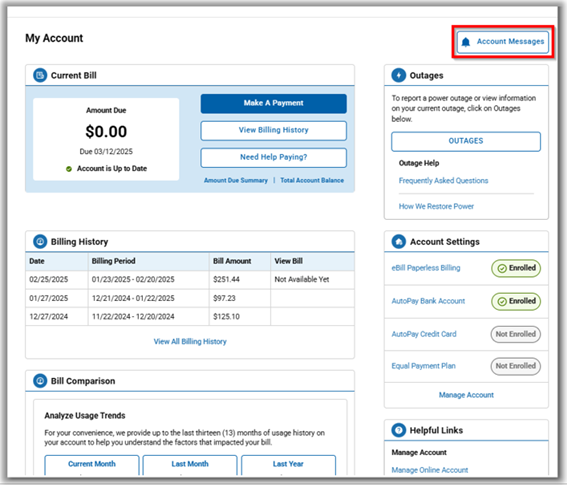
You will also notice that links for the different sections of My Account have been moved to the top of the page, including: My Account, Pay Bill, Billing and Payment History, Analyze Usage, Manage Account, Service Requests and Support. The tab will be underlined to show you which section you are currently viewing.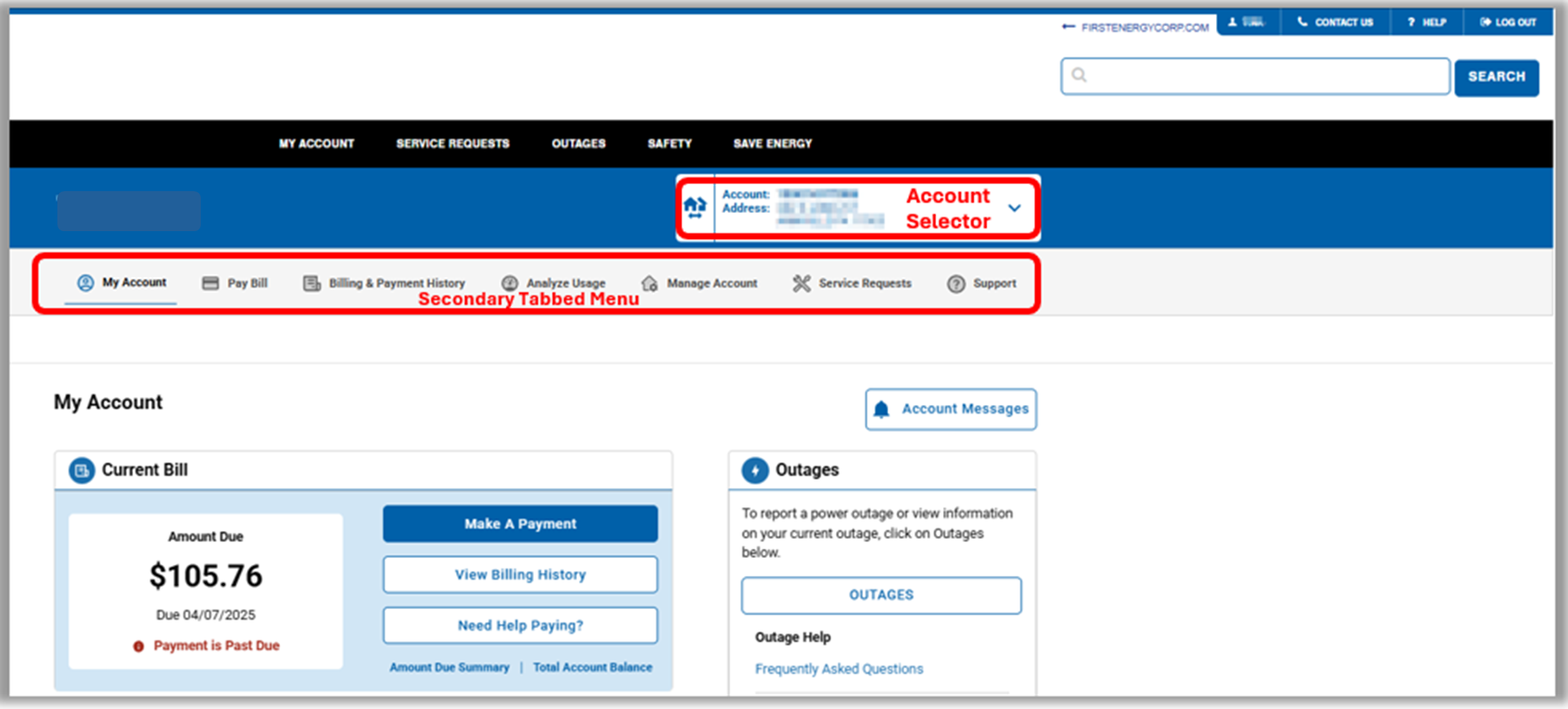
-
I have multiple accounts. How can I switch between them?
The Account Selector is now at the top of each page, so you always know which account you are viewing and can easily switch between them.
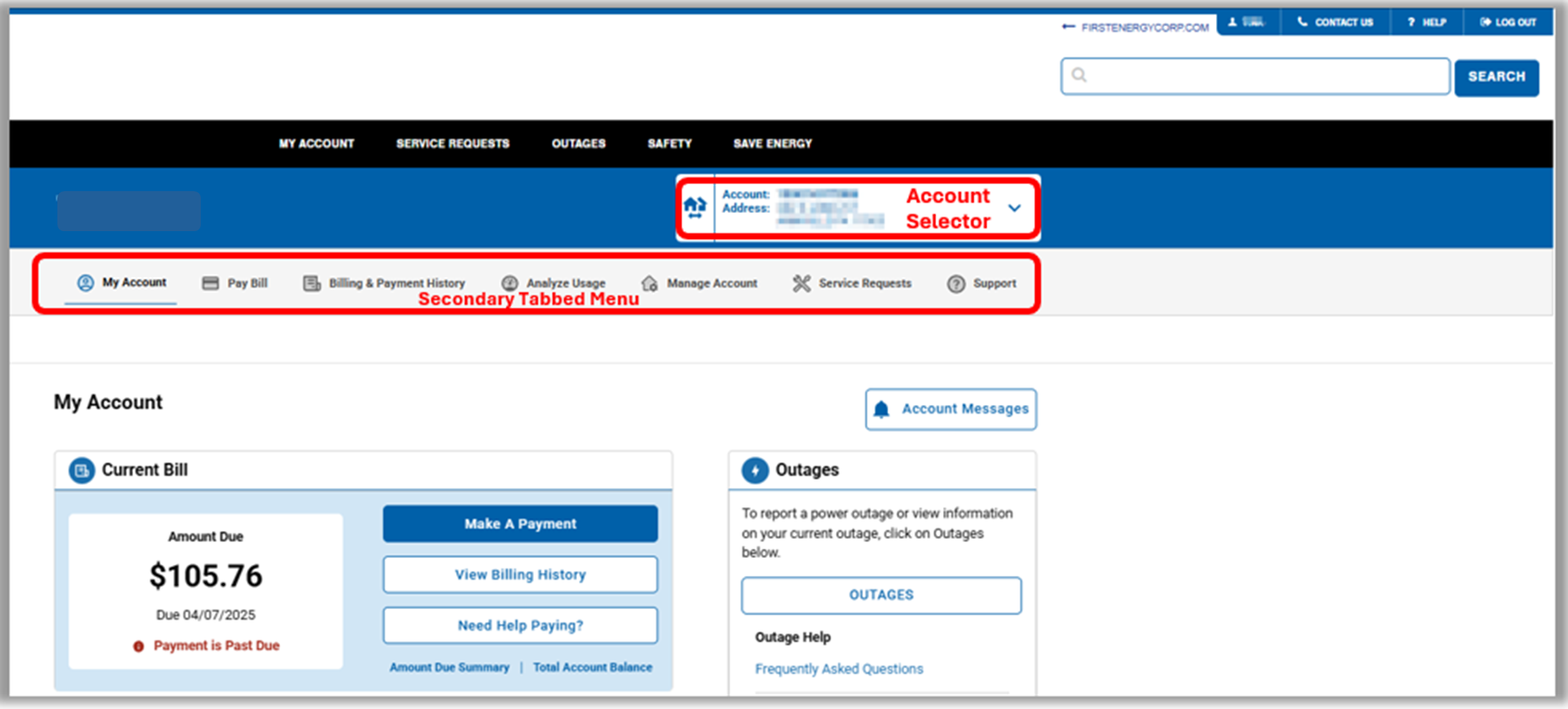
-
How can I change my contact information and preferences in the new My Account?
Under Manage Account, you can update your contact details and view current bill information. We’ll also show you the programs you are enrolled in and other programs that you can sign up for if eligible.
Manage Account Example - For Illustrative Purposes Only
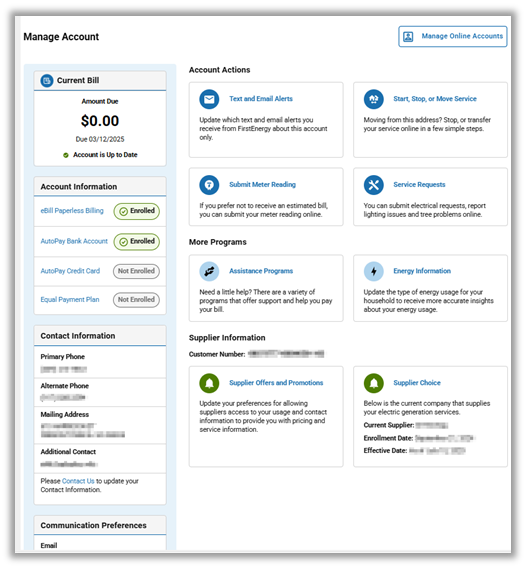
Additionally, the new Online Profile replaces My Profile Information. Here you can make updates to your username, password, email and multi-factor authentication. You can also view all your accounts and add or remove an account from your online profile. Quick Actions allow you to quickly select Pay Your Bill, Analyze Usage and more for each account.
Online Profile Example - For Illustrative Purposes Only
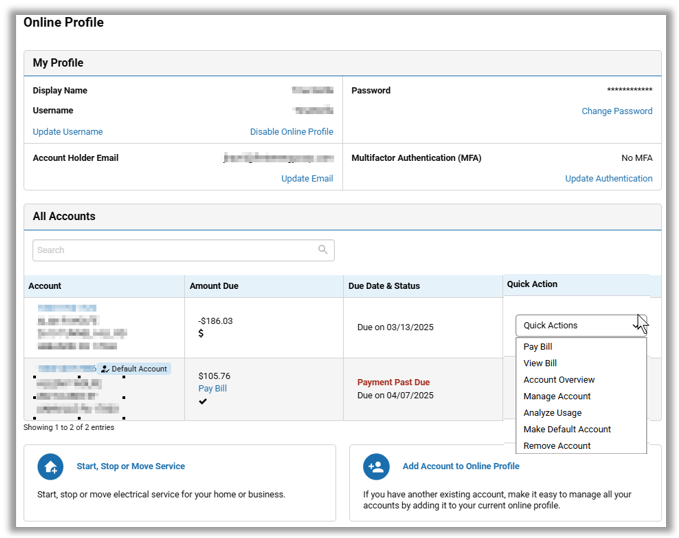
-
Will these changes impact any of my account settings?
No. This change will not impact any account settings, such as your AutoPay enrollment or alert preferences.
-
How can I change my security settings, such as my password or multi-factor authentication (MFA)?
For instructions on changing your password or setting up MFA, visit our password change FAQs.
-
I’m not signed up for My Account. How do I register?
You can register for an online account at firstenergycorp.com/login. Some of the benefits of My Account include:
- Pay your bill online
- View your billing and payment history
- Check your account balance
- Set up recurring payments
- Track and analyze your energy usage
- Receive email and text alerts
- Manage your accounts
- Check your outage status
-
What should I do if I need help?
If you have questions about navigating the new My Account or need help with your account, please contact us and a member of our team will be happy to assist you.
